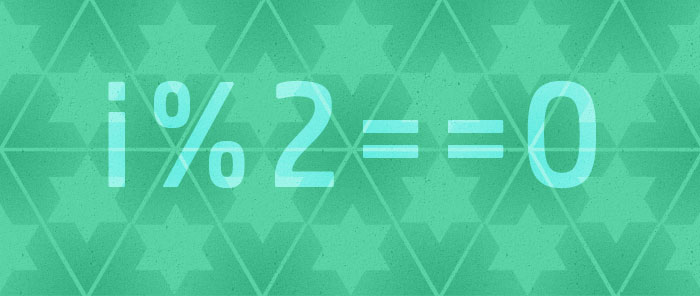Jun 04, 2006

Today I will show how you can bind a ComboBox to all the possible values of an enumeration, using only XAML. This scenario was blocked by a bug in Feb CTP bits, so you will need Beta 2 bits to run this sample. I have the following enumeration in the code behind of this sample: public enum TShirtSizes { Small, Medium, Large } In the UI of my application, I have a ComboBox for TechEd staff to pick their T-Shirt size (you guys are all going to TechEd in Boston next week, right?)….
read more
May 21, 2006

I will explain in this post how you can control whether your binding is synchronous or asynchronous. As you know, a synchronous binding will freeze the UI while it’s fetching the data, while an asynchronous binding will start a second thread and keep the UI responsive. Understanding the default behavior will allow you to make the best decision for your particular scenario, whether that is keeping or changing it. I will distinguish two very different scenarios in this sample: The whole data source takes a while to be…
read more
May 07, 2006
Today I will explain how the RelativeSource FindAncestor works (new in Feb CTP), and how you can use it to change the way a data item is displayed when the user clicks on it. You should use a FindAncestor binding when you want the source of your binding to be an element somewhere up in the tree from the target element. When binding using FindAncestor, the binding engine walks up first the visual tree (when used inside a template), then the logical tree, until it finds an element…
read more
Apr 23, 2006

Sometimes it takes a while to retrieve the source data of a Binding. This is especially true if your application relies on data from a web service or rss feed on the web. In those situations, you will probably want to show information about the status of the binding to the user: Are you still waiting for the data to load? Was there an error when loading it? The Data Binding team has been discussing the possibility of adding a Status property on DataSourceProvider for V2, but until…
read more
Apr 09, 2006

I showed in an earlier post how we can use CollectionViewSource to sort items in markup. This way of sorting allows us to pick Ascending or Descending sorting, but it doesn’t provide any flexibility beyond that. Today I will show you how you can write your own sorting logic that enables full control over the order of items in a view. When I write a new blog sample, I create a directory named with a number followed by a short description of the scenario. For example, for today’s…
read more
Apr 03, 2006

Ian Griffiths wrote a great post about how to make Office 12 style menus in Avalon, by using the Grouping feature of data binding. Really slick looking. But what if you want the more traditional looking menus, with a simple line separating the items? Avalon has a Separator element that you can use to add a dividing line to your menus. This is really easy to accomplish when your Menu is not data bound: you simply add a Separator item together with all your other items, in the…
read more
Mar 20, 2006
There are many ways to instantiate an object that will be used as the data source for bindings. I have seen many people create the object in code and set the DataContext of the Window to that instance, which is a good way to do this. You may have noticed that I have been adding the source object to the Window’s Resource Dictionary in most of my previous posts, which works well too. We have an ObjectDataProvider class in data binding that can also be used to instantiate…
read more
Mar 05, 2006
Binding to ADO.NET data is for the most part similar to binding to objects or XML, but there are enough small differences to fill up a blog post. Designing Avalon support for ADO.NET was a little bit of a challenge: on one hand, it was important for us to maintain consistency across the different data sources; on the other, we felt it made sense to delegate as much work as we could to the ADO.NET classes (which at times broke that consistency). In this post I will: Show…
read more
Feb 25, 2006
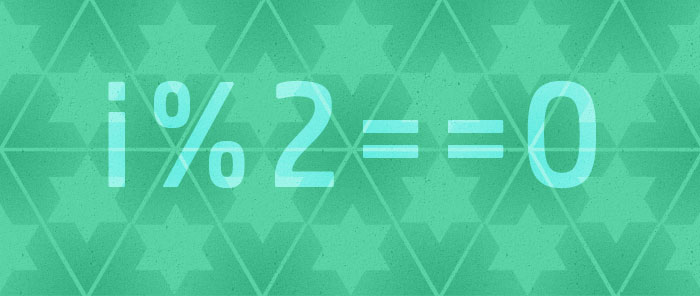
Update: In WPF 3.5 SP1, WPF introduced built-in support for alternating rows, so my alternating row solution below is no longer necessary. See Vincent’s blog post for more information. The ListView control allows us to display data in a tabular form. In this post, I will show you how easy it is to data bind a ListView to XML data. I will also show you how to style the ListViewItems such that they alternate background colors, even when data items are added and removed. Someone left a comment…
read more
Feb 13, 2006

My previous post shows how to group items based on the value of a certain property. In a real-world scenario you may want to group your items based on some other logic. With this in mind, Avalon Data Binding provides a way for you to write custom code and specify how you want to group your items. This allows maximum flexibility; you can group your items pretty much any way you can think of. Brett made a comment to my last blog post asking how to group items…
read more
Feb 04, 2006

The TreeView control is great at displaying structured data using the HierarchicalDataTemplate (see Karsten’s blog post on this topic). But what do you do if the data you’re given is not structured hierarchically? In this post, I will show you how to create that hierarchy from a flat list of data items, using the grouping feature of data binding. I am using the same Animal data source I used in my last post. Grouping the Animals by Category is done the same way as in my last sample:…
read more
Jan 28, 2006

With the introduction of CollectionViewSource, we are now able to do basic grouping of data items in an ItemsControl without using code. In this post I will show you how to group items and sort those groups. The data source of this sample consists of a list of objects of type Animal. Animal has a Name and a Category (which is an enumeration). I want to group the items depending on their Category. This is easily done in markup by using CollectionViewSource: <Window.Resources> <local:Animals x:Key="animals"/> <CollectionViewSource x:Key="cvs" Source="{Binding Source={StaticResource animals},…
read more