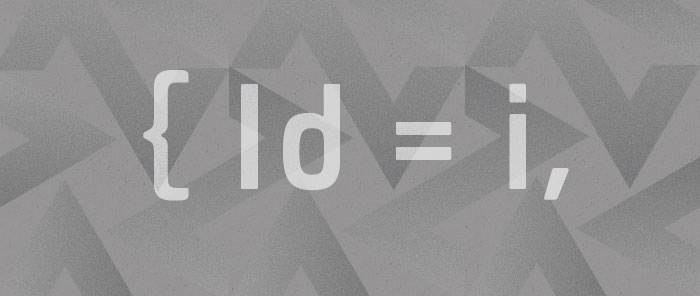Jan 05, 2013

In a comment after our last blog post, a reader named Craig asked an interesting question. He wanted to know how he could enable and disable controls according to their individual needs, but also disable groups of controls simultaneously when his application is busy working on a long-running task. For example, in the text editor of a programming environment, the cut and paste buttons should be enabled or disabled depending on the current text selection and clipboard contents; however, while the programming environment is compiling code, all of…
read more
Apr 04, 2010

A few months ago I blogged about a behavior that adds labels to a pie chart in Silverlight or WPF. I wrote a post showing the usage of that behavior, another one explaining the implementation details of the WPF version, and another one explaining issues encountered when porting it to Silverlight. Since those posts were written, a new version of the charting APIs came out with improvements that help simplify the labeled chart code. By popular request, this blog post explains how I updated the WPF and Silverlight…
read more
Mar 20, 2010
Today’s blog post discusses how you can sort data items at each level of a hierarchical user interface in WPF and Silverlight. Instead of just giving you the final solution, I will first show a few approaches that you might expect to work, and I’ll explain why they don’t work. All of the approaches will use a single data source: a list of State objects, each of which contains a list of County objects, each of which in turn contains a list of City objects. I’ll assume you’re…
read more
Jan 22, 2010

You saw in my last post how you can filter data-virtualized items by delegating the filtering operation to the server. In this post, I will show you how you can sort data-virtualized items on the server by interacting with the DataGrid UI. The code in this post extends the code in the filtering solution from my other post, so make sure you read that first. As a reminder, the solution I showed in my earlier post exposes a stored procedure called “GetSortedFilteredCustomers” which allows us to sort and…
read more
Nov 27, 2009
A few months ago, I wrote about a data virtualization solution that combines many of the advantages of two other data virtualization solutions (Paul’s and Vincent’s). Today’s post extends the data virtualization solution in my earlier post by adding the ability to filter the virtualized data. My next post will extend today’s solution further by adding the ability to sort the data, in a way that is seamlessly integrated with the DataGrid UI. Filtering data virtualized items WPF offers users the ability to filter data (one way to…
read more
Oct 31, 2009

CollectionViewSource has existed for a long time in WPF and was recently introduced in Silverlight 3. My next post will cover CollectionViewSource in the context of Silverlight. But before covering that topic, I’ve decided to provide some background about why we introduced this class in WPF. Views in WPF When a user binds a WPF property to a collection of data, WPF automatically creates a view to wrap the collection, and binds the property to the view, not the raw collection. This behavior always happens, and is independent…
read more
Oct 19, 2009

WPF and Silverlight both offer the ability to derive a Style from another Style through the “BasedOn” property. This feature enables developers to organize their styles using a hierarchy similar to class inheritance. Consider the following styles…
read more
Oct 05, 2009
In a previous post, I compared two data virtualization techniques implemented by Paul McClean and Vincent Van Den Berghe for WPF. In this post, I describe a solution that combines some of the best features of both. I started with Paul’s solution, eliminated a few limitations, and incorporated some of Vincent’s ideas. Selection In Paul’s solution, a “collection reset” event is used to notify the UI each time a new page is loaded from the database. As a side effect, this notification unintentionally causes a ListBox to lose…
read more
Sep 07, 2009
Update April 4 2010: The LabeledPieChart code in this post has been updated to the latest WPF and Silverlight toolkits. You can find more details in this blog post. In my last blog post, I showed how you can use a custom control to add labels to a WPF pie chart. In this post I will discuss its implementation. I started by thinking about what I wanted the usage syntax to look like. Ideally, I would like to create a LabeledPieSeries class that derives from PieSeries, and that…
read more
Aug 23, 2009
Update April 4 2010: The LabeledPieChart code in this post has been updated to the latest WPF and Silverlight toolkits. You can find more details in this blog post. The WPF Toolkit and Silverlight Toolkit both include a very versatile chart control. Although support for labels (or annotations) is a frequently requested feature, it is not yet present in the current toolkits. David Anson blogged about a great solution to add labels to a ColumnSeries. In the next few posts, I will talk about one way to add…
read more
Jul 26, 2009
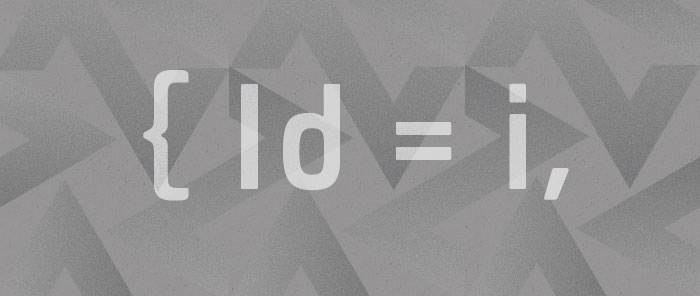
My last post covered the current UI virtualization support on Silverlight and WPF. In this post, I will discuss another technique that helps improve performance when dealing with large data sets: data virtualization. A control that uses data virtualization knows to keep in memory no more data items than the ones needed for display. For example, if a data-virtualized ListBox is data bound to 1,000,000 data items and only displays 100 at a single point in time, it only keeps about 100 data items in memory. If the…
read more
Jul 11, 2009

Today’s post is motivated by a scenario that’s common in business applications: displaying and interacting with a large data set. We’ll quickly run into performance problems if we use the naïve approach of loading the entire data set into memory and creating UI elements for each data item. Fortunately, there are some things we can do to make sure our applications perform well, even with extremely large data sets. The first approach is called “UI virtualization.” A control that supports UI virtualization is smart enough to create only…
read more