How to expand items in a TreeView – Part III

This is the third of a three-part series about expanding TreeViewItems. In the first post I explained how to use an implicit Style to expand all TreeViewItems at load time. In the second post I showed how you can drive expansion and selection of items using an intermediate data source. In this post, I will explain how you can expand and select TreeViewItems using the dispatcher. Expanding all TreeViewItems by setting the IsExpanded property on the items directly is not as simple as doing a tree walk and…
read more